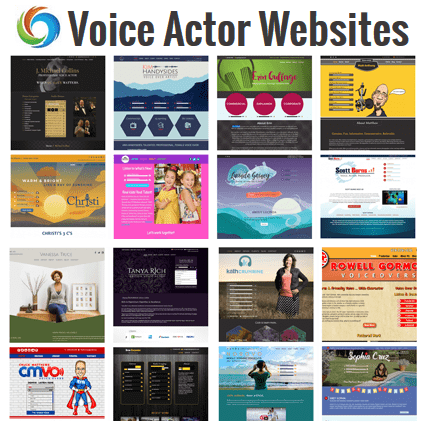The application you’ll create (called Myapp) is a subset of the VIEWEX sample application provided with the MFC samples. Myapp lets you open new child windows, each displaying an initial message, in a Multiple Document Interface (MDI) application. When you choose Change Text from the Text menu in Myapp, a dialog box opens and allows you to change the text of the message in the currently active child window.
Myapp starts as a default application created by AppWizard. You’ll add eight lines of code to this starter application to print a message when each new document window (MDI child window) is opened. Then, you’ll create a dialog box for editing the message and add a menu command for opening the dialog box.