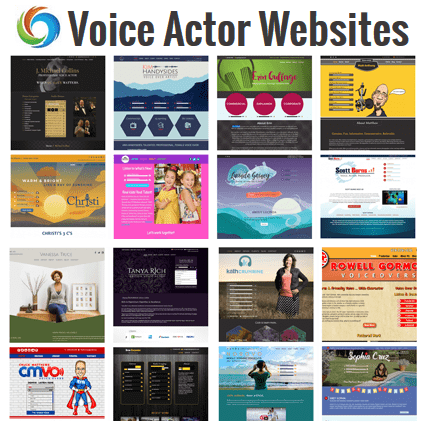Popular iOS app Evernote has just been updated to bring a number of customization options and other improvements.
Probably the biggest change in version 7.3 of the app is the redesigned homescreen. Along with a revamped New Note button on top of the screen, users can select from the three pictured color themes – light, dark, and classic green. Users can also choose exactly what sections they want to display and arrange them in any order.
To quickly jump to a specific section, users can choose to display recently viewed items in the Notes, Notebooks, Shortcuts, and Tags section. The update also ushers in the new sync status bar that is displayed below the Settings gear.