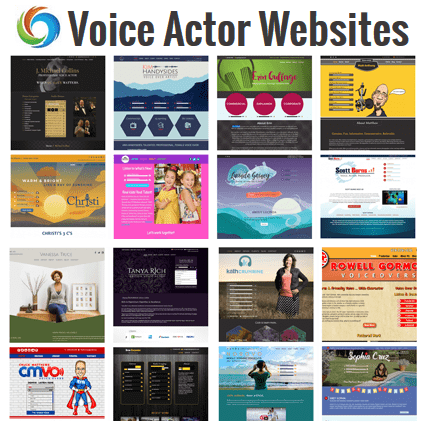After completing your timesheet, hit the Next button and the Expense Report screen appears. This screen allows you to add any expenses that you might have incurred during your current timesheet. Mileage and expenses can be changed by hitting the plus and minus buttons.
You are browsing the VOICE ACTOR WEBSITES free voice over practice script library.
These public domain voice over scripts are available as a resource for voice actors to practice. They have been compiled by talent just like you who are working together to make the voice over industry better for everyone. Since these scripts are widely available, we suggest not using them for a demo but they are great for practice! View all voice over script categories
These public domain voice over scripts are available as a resource for voice actors to practice. They have been compiled by talent just like you who are working together to make the voice over industry better for everyone. Since these scripts are widely available, we suggest not using them for a demo but they are great for practice! View all voice over script categories