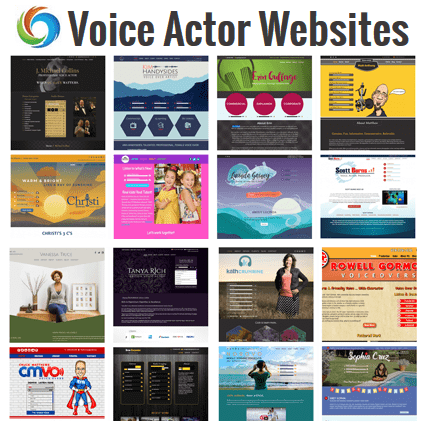Recording a person speaking is quite straightforward and getting good results shouldn’t be too hard, given the right environment and equipment.
If you are using a close-micing technique, which is necessary with a cardioid condenser microphone, you will want to place a pop-shield between the mic and the person speaking. Pop-shields protect the microphone from bursts of air known as plosives, which occur when a person makes ‘puh’ and ‘buh’ sounds with their voice. Pop-shields are not necessary for boundary or lapel microphones, as they are not being spoken into directly.
Positioning of your microphone depends on the type of microphone you’re using and your environment. Recording should always be done in the quietest possible space, preferably far away from noisy computers and other electrical equipment. You will be surprised how much microphones can pick up. In an ideal world, this room should also be fairly spacious and filled with soft furnishings, which absorb reflected sound. This isn’t always realistic. Not everybody has a specially treated sound booth in their house!
To minimize the noise from errant pieces of equipment, start by positioning them as far away from the microphone as your space will allow. Secondly, cardioid microphones are directional, and will pick up most of their sound from the direction you point them in. Point your microphone away from any noisy equipment, and place some soft, absorbent material behind the subject you are recording to minimize reflections. This will go a long way to reducing the sound of the room in your recordings. Smaller rooms suffer greatly from these reflections. They feed back into the microphone and ‘color’ the sound of your voice, making the recording sound cheap and unprofessional. Taking these simple steps should go a long way to making sure you end up with a clean, professional sounding recording.
In terms of volume, people tend to stay at a fairly consistent level. Once you have your equipment set up and your presenter(s) in place, ask them to speak a few lines in order to get your levels set up correctly for each microphone. Aim to light up your level meter (either on your mixer or in your wave editing software) so that it peaks around -6db. This will ensure you get a healthy signal level. But leave enough room for unexpected rises in volume without ‘clipping’. Clipping occurs when the microphone detects a signal louder than the computer can record. This results in unpleasant-sounding distortion, which is to be avoided at all costs.
Once you have all your equipment set up and your levels set optimally, it’s time to hit record and get down to business!
Depending on the type of project you’re working on, you may be recording many separate parts of voice, which will be interspersed with music or other content. Thanks to the wonders of digital editing, you can record all these pieces back to back and simply position them where you want in the wave editor afterwards. The same goes for any mistakes you might make. Simply carry on recording and cut out the bits you don’t want in your editor later.
Additional Vocal Processing (chapter)
Once you have finished recording your vocal content, you may play it back and wonder why it doesn’t sound quite like your favorite presenter or DJ on the radio. This is because radio stations apply additional processing to their presenter’s voices to give it that rich, warm sound. The two most commonly used effects are Compression and EQ (equalization). Both of these work together to give that classic radio sound.
Most audio software such as Garageband and Audacity, have these effects built-in. But if your wave editor of choice does not feature these as standard, it is most likely possible to install them as VST plugins. Blockfish is a freeware VST compressor plugin compatible with both Mac and PC. And Pushtec EQ is a freeware EQ plugin.
Compression is basically an automated volume control that when applied to a recording, will turn down parts above a specified threshold by a certain specific amount. The end result is a sound that is smoother in terms of volume and has the perception of being subjectively louder and fuller. Not everybody (especially untrained amateur presenters or hobbyists) is able to speak at a fixed volume for an extended period. Naturally, the voice will vary slightly over time. Setting your compressor’s threshold just above the quietest parts of your recording will pull down anything louder to match that level. This smoothes out the recording and gives it more ‘body’. The lower you set the compressor’s threshold, the ‘fatter’ the sound will be. Be careful of setting it too low however, as over-compression can do more harm than good and will put off your listeners. As a starting point, I would suggest setting your compressor’s Ratio to 5:1, your Attack as fast as possible, Release to Auto (if it has that option) and dial in your Threshold until you get a sound you’re happy with.
One side-effect of using a lot of compression is that it will tend to emphasize the lower frequencies. This can make the recording sound overly ‘bassy’ and lacking in clarity. To compensate for this, people will often add a bit of top-end sparkle or ‘air’ back in with EQ. Typically this would be a small boost of a few dB at somewhere around 16kHz. This depends on the person’s voice and you will need to play around until you find the ideal setting. Once you’re finished you should end up with that rich, warm sound you’re after.