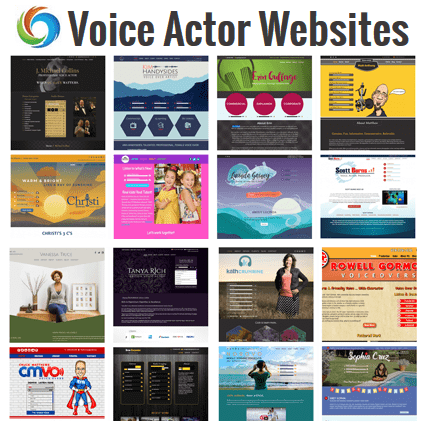Shopping at REI.com is easy. Here is a quick demonstration to help get you started. First: how to shop for an item you saw in our catalogue.
1) Find an item in the catalog that you would like to purchase online. Next, locate the item’s six-digit number at the end of its description, right before the price.
2) On the homepage you’ll see the search box at the top of the screen, just to the right of the REI logo. Type either the catalog product name or six-digit item number in the search box. Then just Click on the orange “GO” button.